Longton
This website features a very image based page to show off work, and I personally like how they are all different sizes to fit within the grid and add a bit of interest, but I don't think it would work for my audience. This is because, according to that article I read, seniors don't like change on a website, and it would probably confuse them because everything is a different size therefore hard to know it is part of the same thing.
This portfolio website is quite long, and so although it is aimed at a younger audience I don't think it would be appropriate for an older one. This is because seniors don't have as good of a memory, with that article I read saying it is 43% compared to 69% of 21-55yr olds when looking at a website. So by the time they get to the bottom, they will have forgotten what is on the rest of the page and what the navigation is etc. So I need to make sure that mine is a lot shorter with separate pages for different bits of content and only necessary information on.
I really like this portfolio template, but there a few issues with it if it was aimed at an older audience. Firstly, the navigation at the top of the website is in a very small font size, and doesn't stand out a lot against the light grey background which would make it hard for the user to see and read. They also might not understand its a navigation bar because it is above the title, and there is another one further down the page.
However, it has highlighted and underlined a hyperlink which will make it easier for older users to see. And by using same sized boxes it is easier to navigate and know that they are part of the same thing.
This is a different approach to a portfolio website, and makes the image full sized on a page. This is good because you can see it, but it also requires a lot of clicking. I need to make sure my design allows the user to see the painting enlarged, but isn't hard to see all the thumbnails and make sure they don't get lost.
I also noticed all of these websites more or less have a monochrome website, and I want to introduce a colour to mine which will show the more traditional tone of the work rather than contemporary.
Another monochrome, contemporary portfolio website. What I like about this one is how it has '1/13' in the corner so you know how many are in the set, and I find this really helpful. However, it is very small in the corner and so you can't see it. You also can't see the other images and would be nice to have a thumbnail view for the older user so they know there are more images to look at.
Although this website is very skeoumorphic, I actually think that quite suits an older audience because they will be familiar with it and would be able to understand it. However, I don't want to compromise on the aesthetics still and think they could still understand a non skeoumorphic design as well. I think the layout is good, because the navigation is big and clear at the top of the page, and the layout of the thumbnails is also good because they are big and clear to see. This layout could also work well for a portfolio website for my client because it is easy to see the images, and if you could click on them so they enlarge it would be good as well so the user can see the full quality of the image.
I actually really like the layout of this portfolio website, and think it works really well. For an older audience, I think the thumbnails should be made larger so they can see them more easily, but I like how they are on the same page as the enlarged image, and you can change them easily.
I also like this layout because you can scroll easily and the main image will change to full opacity, but I don't think it would be appropriate for an older audience.
I looked at an older painter's website that is probably more aimed at an older audience, and I found that it wasn't very user friendly. This is because when you look at the paintings, they are all different sizes with lots of text underneath which makes it look messy and a bit chaotic. And when you click on a painting, it creates a new window, which that article I looked at said a lot of seniors find that confusing and don't cope well with multiple tabs.
It also had this above the enlarged painting, which isn't very clear that they are buttons and the text is very small.
I looked at another historical painter, and found that it wasn't much better than the previous example. I think it's quite dated with the grey background and the gradients on the numbers and default drop down menus. When you click on them, an enlarged picture comes up, but it also adds a lot more picture options on either side which can be very confusing.











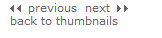


Leave your comment